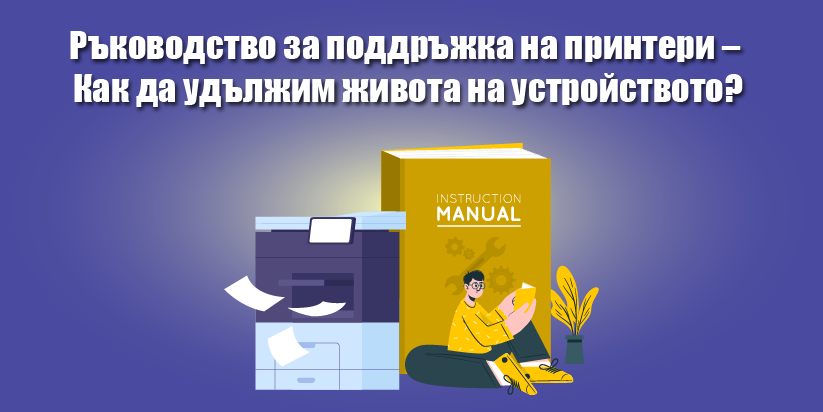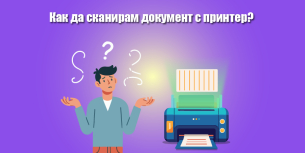Printers are an essential part of the workflow, both in office and home environments. However, to serve you well for a long time, they need regular and careful maintenance. Without it, the device may start to malfunction, lose print quality, or even break down completely. Proper care can significantly extend your printer’s life and reduce the costs for repairs and supplies.
In the following lines, you’ll find out how to properly take care of your printer so it works efficiently and delivers high print quality even after years of use.
Essential steps for long-term printer maintenance
The best thing you can do is to develop a habit of preventive maintenance instead of reacting only when a problem occurs. This will save you time, money, and inconvenience. Here are some steps you should consider:
-
Use only high-quality paper
Low-quality paper releases debris that accumulates inside the device and can damage sensitive components. Always choose paper recommended by the printer’s manufacturer. -
Clean the device regularly
Dust and leftover ink or toner can affect printer performance. Clean both the outside and inside of the device carefully with a soft, dry cloth. Pay special attention to the paper feed rollers and nozzles (for inkjet printers). -
Place the printer in a suitable location
Avoid areas with high humidity, direct sunlight, or dust. Temperature fluctuations can also negatively impact the printer’s performance. -
Use supplies from trusted manufacturers
Toner cartridges, inks, and replacement parts should be guaranteed to be compatible. Cheap alternatives often cause leaks, clogs, or poor print quality. -
Print regularly
Inkjet printer nozzles can get clogged if unused for a long time. Even if you don’t need to print, print at least one page per week. -
Use the self-cleaning functions
Many printers have built-in programs for cleaning heads and nozzles. Use these features regularly, especially if you notice changes in print quality. -
Don’t overload the paper tray
Too many sheets can cause jamming or improper feeding. Follow the manufacturer’s capacity recommendations. -
Check and update software and drivers
Manufacturers regularly release updates that improve the device’s performance and fix bugs. Install the latest versions to benefit from all new features and enhancements. -
Check for ink or toner buildup
Excess residue from supplies can affect print quality. If you notice smudging, fading, or blurring, inspect the components and clean them if necessary.
And finally, proper maintenance includes how you turn off the device. Don’t just pull the plug. Use the power button to allow the printer to finish current tasks and prepare for safe shutdown.
Why is regular maintenance important?
Regular printer maintenance not only extends its life but also ensures reliable print quality, reduces supply costs, and prevents costly repairs. Whether it’s an inkjet or a laser model, every printer needs care to function optimally.
Maintaining your printer is an investment that pays off many times over – with a longer device lifespan, fewer issues, and excellent print quality with every use. Don’t underestimate it and you’ll see for yourself how much cost and effort it will save you.