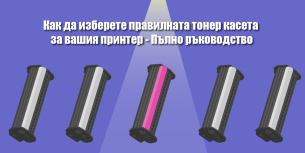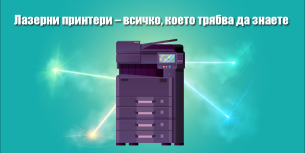Many of us wonder why our toner cartridge runs out so quickly, whether it's original or compatible. The truth is, the lifespan of a toner cartridge depends not only on its quality but also on how we use, store, and maintain it. That’s why in this article we’ll give you some effective tips on how to extend your toner cartridge’s life and get the most out of every printed page.
Why is the lifespan of a toner cartridge so important?
Toner cartridges are not a cheap consumable, especially with frequent use. Whether you use your printer at the office or at home, optimizing ink usage means long-term savings. And with a few simple habits, you can significantly extend the time between replacements.
The most effective ways to extend the life of your toner cartridge
It’s not hard to maintain a toner cartridge and extend its life, as long as you know how to do it. Here are the most important tips for that:
-
Use economy print mode
Most devices offer an "economy" or "draft" mode, which uses less ink. This is perfectly sufficient for internal documents, drafts, or notes. -
Avoid unnecessary printing
Review documents carefully before printing. Avoid duplicates, incorrect formatting, or blank pages – these are easy ways to reduce unnecessary consumable usage. -
Don’t forget proper storage
Toner cartridges should be kept in dry, cool places, away from direct sunlight. Humidity or high temperatures can deteriorate the quality of the ink. -
Gently shake when print quality drops
When prints start fading and the toner isn’t completely empty, gently shake the cartridge to distribute the remaining toner evenly. This can give you dozens more pages. -
Clean the device regularly
Accumulated dust and toner residue inside the printer can reduce printing efficiency. Use a soft cloth and follow the manufacturer’s cleaning instructions. -
Use compatible supplies from trusted brands
Not all compatible cartridges are the same. Choose a reputable brand that guarantees quality and long cartridge life. Cheap, uncertified options often run out faster or even damage the device. -
Avoid frequently turning the printer on and off
Every time it starts up, the printer goes through a self-cleaning cycle that uses extra resources. So if you use it frequently during the day, leave it on. -
Check compatibility before replacing parts
A product that isn’t fully compatible with your printer model may operate inefficiently or lead to higher consumable usage. -
Watch for replacement messages, but don’t rush
Printers often alert for low ink levels before the ink is actually depleted. Keep printing until the print quality starts to drop. -
Choose the right formatting
Certain fonts, added graphics, bolding, and larger font sizes use more ink. This can also impact toner life in the long run.
Applying even a few of these maintenance tips will extend the life of any toner cartridge, whether original or compatible. This will lower printing costs, optimize device performance, and improve overall management of office resources.
Remember, taking care of your toner cartridge starts with taking care of the printer itself. And when you’re careful, the result is more printed pages with less cost. Make the smart choice – maintain, clean, and use toner cartridges efficiently.