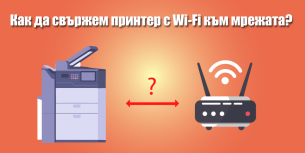Toner cartridges are the heart of every laser printer, but they are often the source of the most issues. From low toner levels to powder leakage and installation errors – various problems can occur. Let’s take a look at the most common ones and how to solve them to avoid unnecessary expenses.
Low toner level
One of the most common messages you’ll see on your printer screen is about low toner levels. However, this doesn’t always mean the toner is completely empty, so:
-
check if the message is accompanied by poor print quality;
-
gently shake the cartridge – sometimes the toner powder settles, and shaking can temporarily improve the print quality;
-
if the problem continues, consider replacing the cartridge.
This is the point where you should decide whether to use an original or a compatible cartridge, as print quality may vary between the two.
Poor print quality
When faint lines, spots, or uneven toner distribution appear on the pages, the cartridge is often the cause. If you notice this situation:
-
make sure it is installed correctly according to the manufacturer’s instructions;
-
check if there is dust or leftover toner inside the device;
-
if the problem persists, replace the cartridge.
Remember that regular cleaning of your printer is essential for maintaining good print quality – otherwise, it will deteriorate significantly.
Toner leakage
Toner powder spreading inside the printer is not only unpleasant but can also damage the device. To handle this issue:
-
remove the cartridge and carefully clean the inside of the printer with a soft cloth;
-
check if the cartridge is damaged or improperly installed;
-
if it’s defective, replace it with a new one.
Always handle the cartridge carefully during installation to avoid toner spills.
Printer errors – what’s behind them?
Sometimes the printer displays an error related to the toner. This can result from several factors, but the following steps are usually the most effective first actions:
-
check if you are using a compatible cartridge;
-
remove the cartridge and reinstall it to ensure it is properly seated;
-
restart the printer – often this clears the error.
If the problem persists, the best solution is a consultation with a service center.
Replacing and installing – how to do it correctly?
One of the main reasons for cartridge-related issues is incorrect installation. To avoid this:
-
follow the manufacturer’s step-by-step instructions;
-
before installation, gently shake the cartridge to distribute the toner evenly;
-
insert it carefully without applying excessive force.
This will save you not only frustration but also costly repairs.
How to extend toner life?
Good maintenance is the key to long-term, trouble-free printer operation. In addition to proper installation and addressing common issues, there are a few easy practices you can apply to ensure your device works longer without the need for repairs:
-
store cartridges in a cool, dry place;
-
use the printer regularly to prevent the toner from drying out;
-
regularly clean both the cartridge and the inside of the printer.
By following these steps, you’ll reduce the risk of issues and extend the life of your cartridges, which will significantly lower your maintenance costs. For more detailed information, read our article – How to extend toner cartridge life?
Problems with toner cartridges are inevitable, but not unsolvable. With a little attention and the right actions, you can ensure high-quality printing and avoid unnecessary expenses. Next time you face one of these common frustrating situations, you’ll know how to react quickly and effectively, saving time and getting back to your routine as soon as possible.